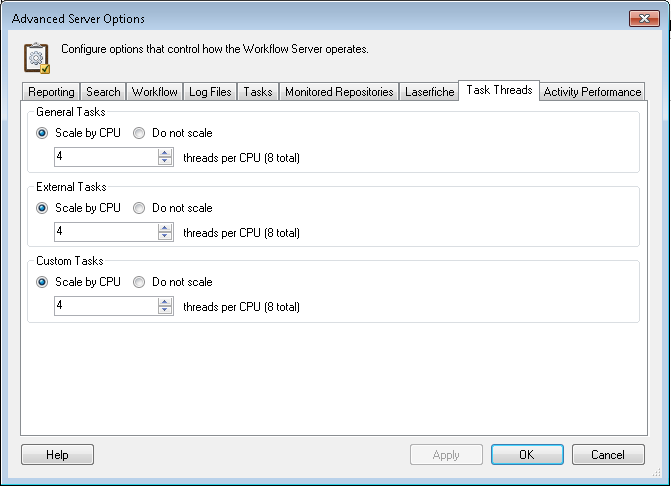Advanced Server Options: Task Threads
In this tab of the Advanced Server Options dialog box, you can configure how many threads general, external, and custom tasks can use. General tasks are tasks performed by most Laserfiche activities, such as searching, evaluating conditions, and interacting with PDFs. External tasks are tasks done outside of Laserfiche such as database activities, looking up users, and e-mail tasks. Custom tasks are tasks performed by scripts.
For each CPU, Workflow can make a maximum of
- Four connections to the Laserfiche Server per workflow definition that has activities that connect to Laserfiche.
- Twelve connections to the Laserfiche Server from the tasks system.
Plus a total of
- Five connections to the Laserfiche Server per monitored repository from the Subscriber threads.
- Four connections to the Laserfiche Server when you search for a user in a Laserfiche Trustee Directory from the Designer.
Note: This is the maximum number of connections that can be made to the Laserfiche Server by default. You can configure the actual number of connections in this tab and in the Monitored Repository tab.
To configure Task Threads settings
- Select the Advanced Server Options node or any server details in the center Details Pane.
- Click Properties in the Actions Pane, or right-click and select Properties.
- Select the
 Task Threads tab of the Advanced Server Options dialog box.
Task Threads tab of the Advanced Server Options dialog box.
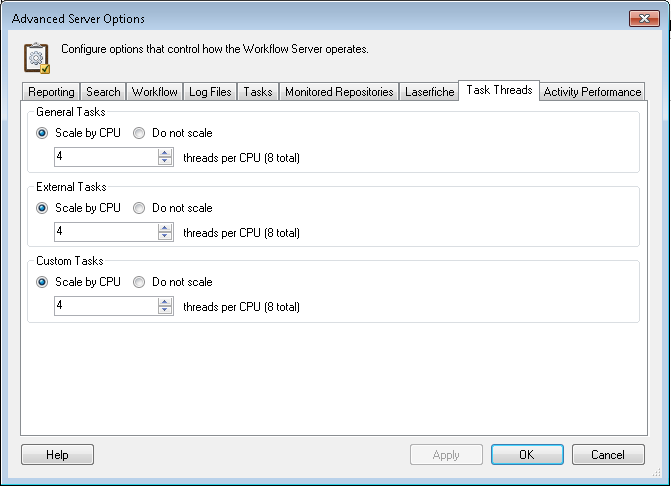
- Configure how many threads each type of task can use by typing a number in each box or by using the up-and-down arrow buttons
 .
.
Note: Some actions have a cap to the number of threads they can run regardless of pool size. For example, search is limited to four threads, data and directory (LookupTrustee) tasks are limited to two threads per CPU, and e-mail is limited to one thread.
- Select Scale by CPU if the number you entered for each task type is the number of threads per CPU. If you select this option, the total number of threads will be listed to the right of the text box. Select Do not scale if the number of threads are the total number of threads (across all CPUs) that can be used.
 .
.